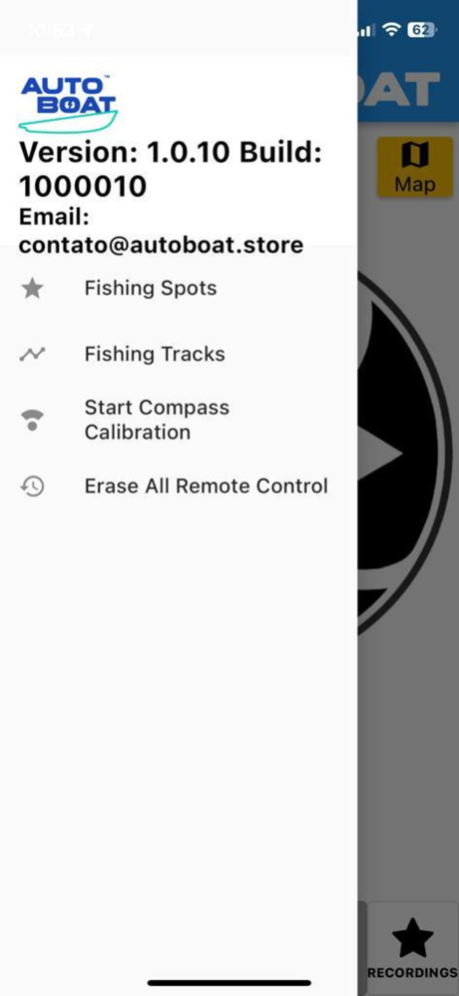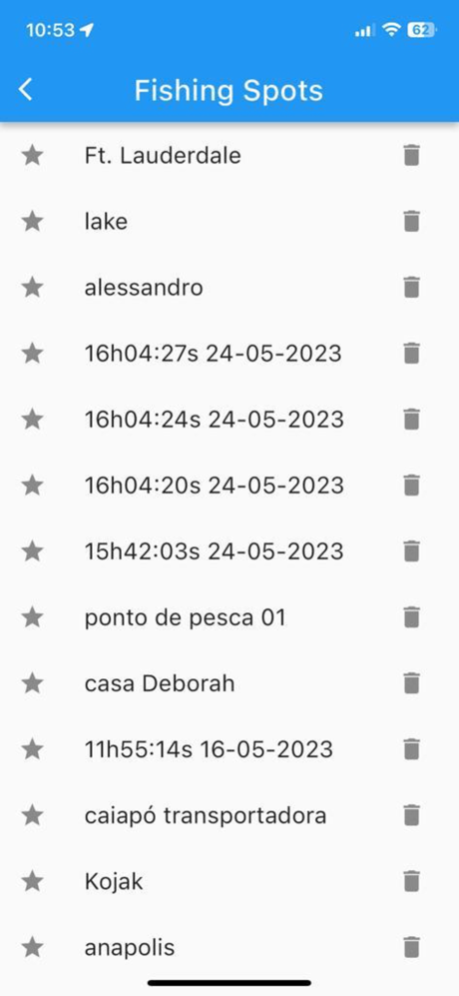AUTOBOAT 1.2.4
Continue to app
Free Version
Publisher Description
Connect with the AUTOBOAT App and transform your fishing experience! Free map system to mark your fishing spots and much more coming soon. Try it now!
AUTOBOAT is the first app in Latin America exclusively dedicated to sport fishing, and the first in the world to offer all functionalities for free. With AUTOBOAT, you can connect to your AUTOBOAT equipment via Bluetooth, without the need for Wi-Fi, and use all commands, including steering, speed, anchor, navpoint, and cruise mode.
Furthermore, AUTOBOAT features an integrated mapping system with Google Maps, allowing you to save fishing spots, track routes, and much more. With these features, you can enhance your sport fishing experience and increase your chances of success.
AUTOBOAT is completely free, making it an accessible and advantageous option for all sport fishermen. Download it now and start exploring the full potential of your fishing adventure!
Apr 6, 2024
Version 1.2.4
Fix connection problems with some bluettoth module versions;
Fix sending commands from iOS;
Fix direction arrows on map track views when the map has been rotated;
Cancel manual edit track when the last spot is removed and the users tries remove again.
About AUTOBOAT
AUTOBOAT is a free app for iOS published in the Health & Nutrition list of apps, part of Home & Hobby.
The company that develops AUTOBOAT is AUTOBOAT. The latest version released by its developer is 1.2.4.
To install AUTOBOAT on your iOS device, just click the green Continue To App button above to start the installation process. The app is listed on our website since 2024-04-06 and was downloaded 0 times. We have already checked if the download link is safe, however for your own protection we recommend that you scan the downloaded app with your antivirus. Your antivirus may detect the AUTOBOAT as malware if the download link is broken.
How to install AUTOBOAT on your iOS device:
- Click on the Continue To App button on our website. This will redirect you to the App Store.
- Once the AUTOBOAT is shown in the iTunes listing of your iOS device, you can start its download and installation. Tap on the GET button to the right of the app to start downloading it.
- If you are not logged-in the iOS appstore app, you'll be prompted for your your Apple ID and/or password.
- After AUTOBOAT is downloaded, you'll see an INSTALL button to the right. Tap on it to start the actual installation of the iOS app.
- Once installation is finished you can tap on the OPEN button to start it. Its icon will also be added to your device home screen.